
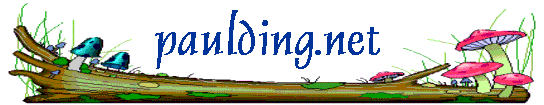
| Wednesday, 16-Jul-2025 01:20:35 EDT |
Programming WebTV Keyboards
Need a new keyboard?
Your
keyboard already operates ALL classic and plus model WebTVs and
MSNTVs. Programming the keyboard adds the ability to correctly handle
the on/off, volume and channel changing functions.
To
enter a programming code, follow these steps: Slide
the TV/WebTV switch to TV. Press
the Code Set button down for SIX SECONDS Enter
the 3-digit code for your brand of TV, as listed below Press
the Return key. Slide
the TV/WebTV switch to WebTV The
first code shown for each brand is the most common one. If the power,
volume, and channel buttons do not work correctly, you may need to
program a different code into the keyboard.
You
normally do not need to reprogram the keyboard unless the batteries
have been removed for an extended period of time. However, it's a
good idea to write down the correct code for your television on a
piece of paper, and tape that paper to the inside of the battery
compartment cover so you don't have to hunt for it in the future.
Television
manufacturers frequently sell parts - and even entire
television chassis - to each other. It is quite possible that your
brand of television has one name on exterior, but contains another
brand of tuner inside. If none of the codes for your brand work, try
other codes. Some brands - Orion is a good example -
deliberately use a tuner that is incompatible with universal remotes.
They make little money selling televisions, but turn a nice profit
selling replacement remote controls.
Alkaline
batteries are recommended. Ordinary heavy-duty batteries will due in
a pinch, but they rapidly lose power, even when stored in a drawer
and unused. Rechargeable (ni-cad) batteries have a lower voltage and
will not work as well. Using heavy-duty or ni-cad batteries won't
hurt the keyboard - it's basically just an infrared
"flashlight" - but low voltage means a weaker signal.
Weak signals mean skipped letters when you are typing, especially if
you don't hold the keyboard pointing directly at the IR receiver on
the WebTV.
Once
in a while, a keyboard will get "confused". Sometimes,
it is caused by installing the batteries backwards; other times, it
seems to be caused by gremlins. Before assuming that your keyboard is
defective, remove the batteries, and allow the keyboard to drain all
stored energy. Placing a book on the keys overnight so that some are
depressed will help drain the energy more quickly. Once the energy is
drained, you can reinstall the batteries, and the keyboard may
operate correctly once again. You will need to reprogram the
keyboard. If
one key stops functioning, it may be dirt or debris under the key.
Carefully pull off the keycap. You can make a hook from a
straightened-out paper clip for this. Be careful to put your hand
over the key as you do this, as parts can fly across the room. Clean
out under the key, and carefully press evenly on the key to put it
back. It is rather difficult to do this with large keys, like a
spacebar; you're better off removing adjacent keys for cleaning. You
can get "canned air" at Radio Shack that will make this
an easier job. Some
people report success in washing their keyboards in the dishwasher.
We do not recommend it. If you try, however, remove the batteries
before you start and seal the battery cover with waterproof tape, use
the upper rack, do not use soap, and air-dry standing the keyboard on
end.
BRAND Admiral Akai Bell
& Howell Brocsonic Candle Centurion Coronado Craig Crosley Curtis
Mathes Daewoo Daytron Emerson Fisher GE General
Instruments Goldstar Hitachi J
C Penney JVC KTV LXI MGA Magnavox Marantz Mitsubishi Montgomery
Ward NEC Panasonic Philco Philips Pioneer Portland Proscan Quasar Radio
Shack RCA Samsung Sanyo Scott Sears Sharp Signature Sony Sylvania Symphonic Toshiba Vidtech Wards Zenith