
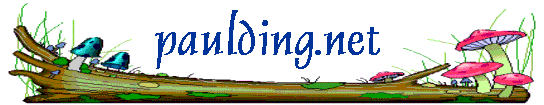
| Wed Feb 4 14:12:36 2026 |
PauldingNet EasyQuoter
How the EasyQuoter works:
Copy a passage from a post, and paste it into the window
below. Click the button. EasyQuoter will word-wrap the
passage to 40 columns wide by inserting additional
"returns" and precede each line with a
> character.
<<The AOL software wants to quote like this,
which doesn't work very well. Netiquette demands that you
quote enough of the message to be understood, yet
no more than necessary. When stuff is quoted this way,
it's very difficult to edit out the superfluous stuff.
It also makes it difficult to tell whether someone is
quoting honestly - or editing what gets quoted, whether
they mean well or not. >>
> Standard quoting - like this - means you can eliminate
Multiple levels of quoting
Because EasyQuoter rewraps lines every time you run it, you
probably will get unsatisfactory results if you run it 2 or
3 times to insert multiple > marks to indicate levels of
quoting. (That is, he quoted him as quoting her as quoting the
other fellow, etc.) However, the word-wrap is deliberately
set narrow enough that you should be able to manually insert
the additional > marks by hand.
Note to MSNTV users: If a box like the one below has text
in it, you need to tap the EDIT key on your keyboard to
"enter" the box. Simply tap EDIT, then CMD-A to
highlight everything, then CMD-X to "cut" the contents
to "clipboard" memory. (Using CMD-C will copy the
contents to the clipboard, too, but unless you hear that "chirp"
when you do it, you aren't sure it "took". If you use
CMD-X, you will know it worked because the text disappears.)
Then go to the page where you want the quoted text to appear,
position the cursor where you want it, and use CMD-V to
insert the contents of the clipboard to the page.
(The notation CMD-X means to hold down the CMD key and tap the
X, then release the CMD key.)
If a line in mail or newsgroups beings with a single >,
MSNTV renders that line in "smallified" form
once the page is posted. That is, the text is rendered in a
smaller size type, and it is shifted to the right. If a
line starts with multiple > marks, the size is not reduced
further, but the line is shifted further over.
Enter text to be quoted here:
> lines which are unnecessary without touching the lines
> you want to keep.