
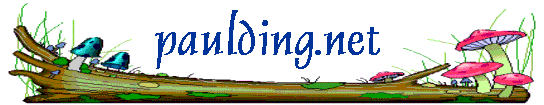
| Sunday, 22-Feb-2026 07:08:14 EST |
WebTV Keyboards
What keyboards can I use with WebTV?
Some keyboards have more keys than others - for instance, a special key to turn on and off the PIP (Picture In Picture) but these are simply conveniences. (CMD-W toggles the PIP on and off, while CMD-M moves the PIP.) And if you use that key on a Classic, which does not have PIP capabilities, nothing happens.
The port for this keyboard is not included on any modern WebTV, possibly due to worries about people tripping over keyboard extension cords.
We haven't heard of anyone unhappy with the OMDEV adaptor itself, although they set no speed records in filling orders. The OMDEV site appears to be the only place you can buy this adapter. With the OMDEV adapter, you do not need batteries, and you do not have the problem of having to point the keyboard directly at the WebTV to avoid missing letters.
Computer Keyboard Plugs
Keyboards for the original IBM PC computer had a plug that was roughly the size of your thumb; the PS/2 plug is about the diameter of a pencil. These keyboards work just fine. It costs $5 or less to buy a short "extension cord" = maybe 3 inches long - that lets you connect your big plug to a small jack.
Some new keyboards have a connector that is flat and squarish. Replacement keyboards that have this connector
usually have a standard PS/2 jack, but you will want make sure that it does before you buy.
Cleaning Keyboards
There is a story going around about the secretary who called tech support at her company, asking how she should clean a keyboard that had milk spilled on it. The tech said that rinsing it under the faucet should be OK.
Later that day, her boss called up, and asked who the idiot was who told his secretary to wash his laptop computer in the sink.
WebTV keyboards aren't as delicate as a laptop computer, but it's still not a standard desktop computer keyboard. It's basically a keyboard and a flashlight, all in one, the flashlight emitting infrared light instead of visible light.
When your keyboard isn't working right, you can try these fixs:
It's hard to tell which end is with AAA batteries. If you put them in the right way, your keyboard should remember what kind of TV it is set up for, for the few minutes it takes to swap batteries. If you put them in the wrong way, you will have to set up the keyboard again.
The debris under the keys may shift while you do this, and cause a different key to start malfunctioning. Don't willy-nilly start yanking off all the keycaps, because you will never get them all back where they go. Don't pull up the spacekey. It is a real <deleted> to reinstall. This is the only circumstance where we would removing more than one keycap at a time, and we would still try to avoid it.
Buying Computer Keyboards
There's no point in buying a fancy-dan keyboard with lots of gizmos on it. Those doodads won't work on your WebTV anyhow.
There is a lotquality of between computer keyboards, though, and relatively little difference in price between the blue-light special and a great brand.
What you would want is a standard 104-key PS/2 keyboard. The very best is made by KeyTronics, although the Logitech brand has a good reputation, and at mailorder/computershow prices, you can get these for under $20.
Best is obviously subjective. Some would argue that IBM and Cherry are the best brands. Few are going to suggest that HP, Acer or Ffellows are even worth the effort of carrying home.